Flower Frames Card

This is another card I made for Pazzles to present at CHA that uses Spellbinders cutting files. This card is being featured on the Pion Design Blog here today and was made with the lovely pink and blue papers of Pion Design’s Flower Frames collection. The Spellbinders cutting files are available through the Pazzles Craft Room here. The WPC cutting file for this 3-step card style can be found here and the SVG cutting file can be found here. The manual template is below. Originally, this card template was on the Joanna Sheen blog and my understanding is that it was designed by Sheila Weaver, but it has been removed and I don’t know where the original template can be found now. The template below includes cut lines and score lines. The base card measure 12″ x 6″ and the piece that joins with this measures 6″ x 5 3/8″. I’ve actually seen this card style many times, but my inspiration came from the talented Marianne here.

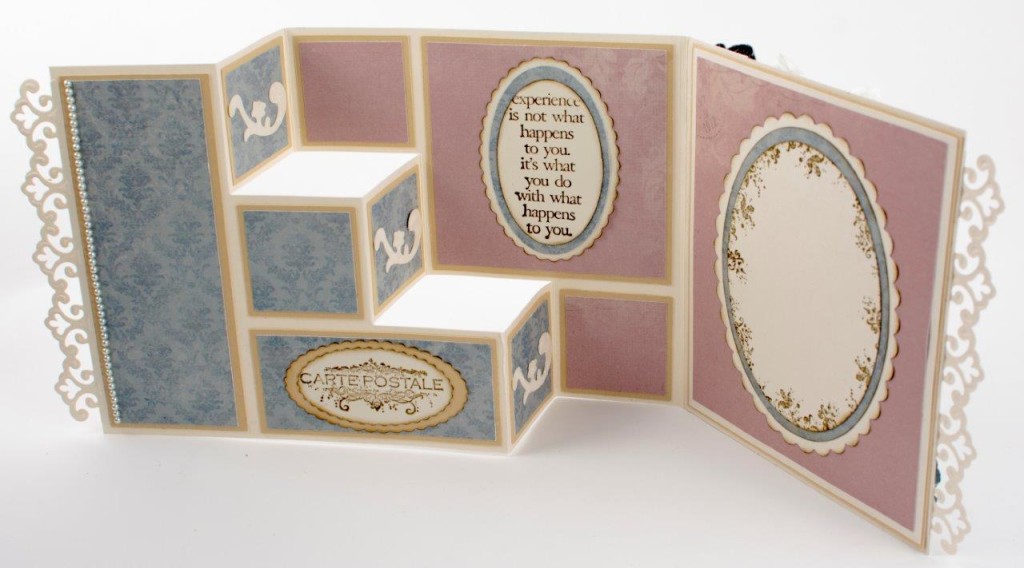
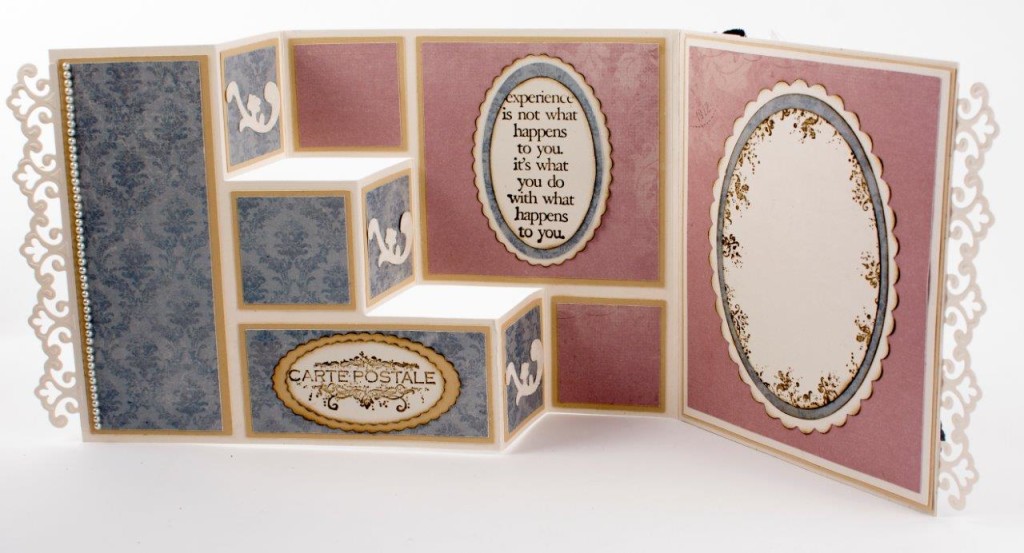
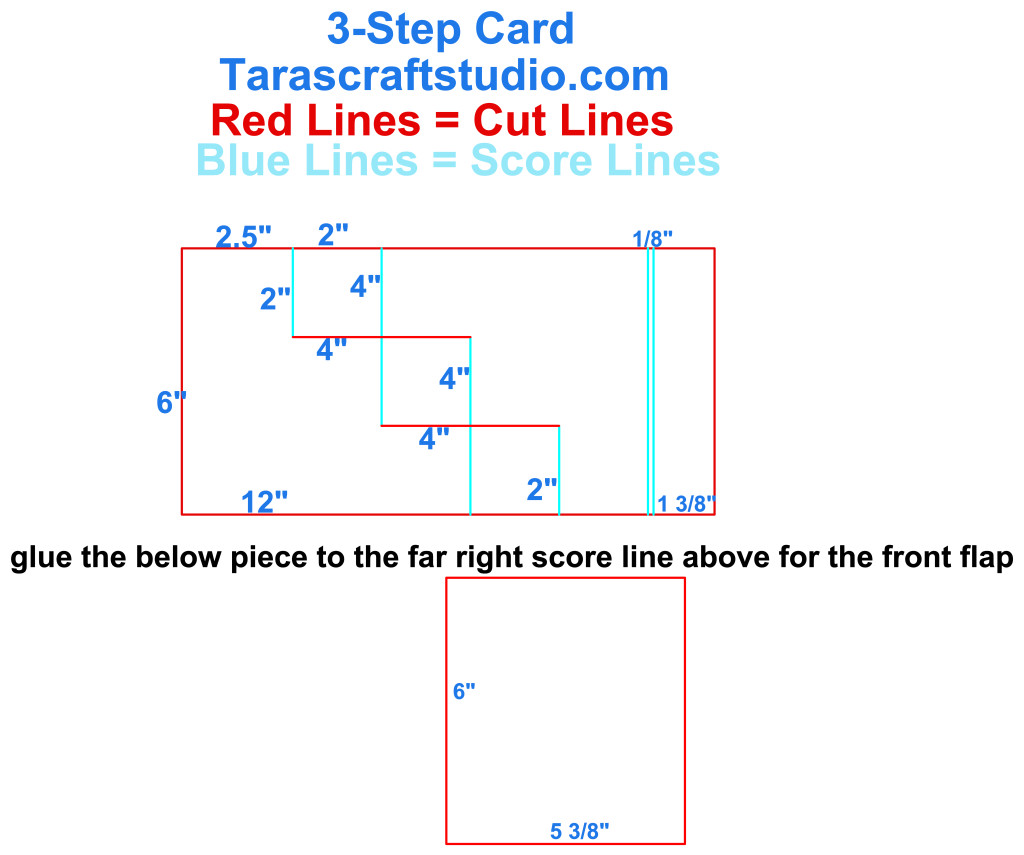
Maryann Laursen
Another absolut gorgeous creation here again Tara, it´s soooo beautiful and these awesome papers are just sooo perfect for this. I LOVE how you set this up here together. Just beautiful work as always hun.
Erin Stevens
Beautiful!!! Tara you are just amazingly talented. You have also spoiled me. I did manage to get my hands on some pion designs papers and LOVE LOVE LOVE them. Pion Designs and Maja Designs have become my favorite go-to papers. You are also the reason for my vintage style preference. It is so funny how we find what “fits” our style eventually. I have not been crafting long. But finding what felt right took a while. Once I started this style, if felt SO right. It showed in my crafting too. My cards and crafts made in this style were so much better than the others. Because with this style, the next step feels right and I can SEE what I want to make where as when I was using other more clean and simple styles it didn’t. lol I hope I have made sense here. When I stumbled on to your blog, that is when it all came together. So thank you!!
Bessy
Beautiful!! Love to try to do this card, it is absolutely beautiful!!
Julie
This is really gorgeous. I have just downloaded the cutting file but my Silhouette studio designer edition does not support a .wpc file, have you done this at all as a file compatible with Studio?
Tara Brown
Hi Julie, I haven’t converted WPC file format to any other file format, but I understand that there are ways to do that. You might try an Internet search to see how it’s done. I’m using my Silhouette more and more now as I love the way it cuts, so at some point, I am going to sit down and figure that out and eventually convert everything to work with my Silhouette Cameo. Have a good weekend!