A Sympathy Card
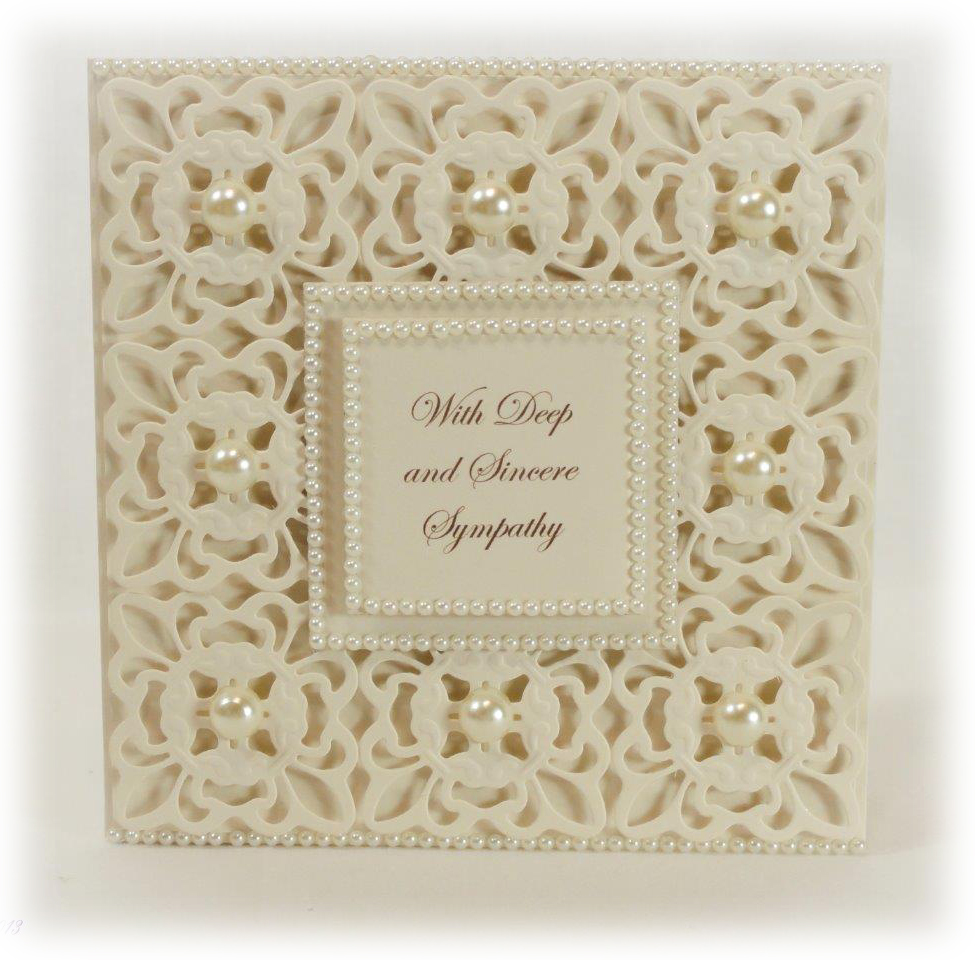
Sometimes, sad things happen and we need to express our heartfelt love and sympathy to our friends and family. This card was made using the Spellbinders Shapeabilities Pendants Fleur De Lis die and was inspired by Eileen at Eileen’s Crafty Zone. I had the privilege of meeting this lovely lady at a past Lili of the Valley-sponsored Master Coloring class in England a year or two ago. Anyway, I kept the card simple with just die-cut card stock and a short sentiment on the front of the card. I’ve included instructions on how to make this card below.
MATERIALS USED:
Bazzill Smoothies Walnut Cream cardstock
self-adhesive pearls
Spellbinders Shapeabilities Pendants Fleur De Lis die
Spellbinders Classic Squares Large dies
SIMPLE INSTRUCTIONS FOR THIS CARD:
1. Fold an 11″ x 5 1/2″ piece of cardstock in half to make your base card. I added a 5 3/8″ x 5 3/8″ cardstock layer to the front, but additional layers are optional.
2. Cut and emboss 9 of the small Spellbinders Shapeabilities Fleur De Lis Pendants
3. Use 3-D pads to attach each of the 9 Pendants onto the front of the card as shown on the card above.
4. Cut and emboss 2 different sizes of Spellbinders Classic Squares Large dies for the center front of the card.
5. Add sentiment to the small square and attach the smaller square to the larger square with 3-D pads. Center and glue the squares to the front of the card.
![Tara's Studio April 2013 Sympathy card Img 10[1]](https://tarascraftstudio.com/wp-content/uploads/2013/04/Taras-Studio-April-2013-Sympathy-card-Img-101.jpg)
Kathryn Mollenhauer
really loved the sympathy card can’t wait to try it myself
Jacqueline Ruybal
Tara, what other software does your WPC files work on? I have a Sure Cuts Alot 2 and cricut thanks. JR
Tara Brown
Hello JR – so sorry I am just now getting back to you. WPC files can be used with the Pazzles Inspiration and there are ways to convert these files to other file formats, but I do not know how to do this. You can do an Internet search and find instructions on how to convert WPC files to the particular file format you need. I hope this will work out for you! Hopefully one of these days I will have the time to sit down and figure out how to do that so that I can offer these cutting files in different formats. Have a great week!