Baby Carriage with cutting file
I wanted to make a dimensional baby carriage for each of my three daughters for Mother’s Day. They each have a precious baby that I love dearly! 🙂 I saw the carriage on several websites with manual templates, but to make it simple, I decided to make a WPC cutting file for my Pazzles Inspiration. I’ve enclosed the cutting file below. The paper I used for this carriage is “My Mind’s Eye” and it’s double sided which is great since it added a matching gingham print for the interior of the carriage. I also used pearls, lace, seam binding and flowers. The trim was made with an EK Success punch.
WPC BABY CARRIAGE CUTTING FILE
(**Place mouse over link and right click to Save File on your computer. Then open in your machine software.)
*NOTE* The BLACK lines are cut lines and the RED lines are score lines. Here is how the template looks: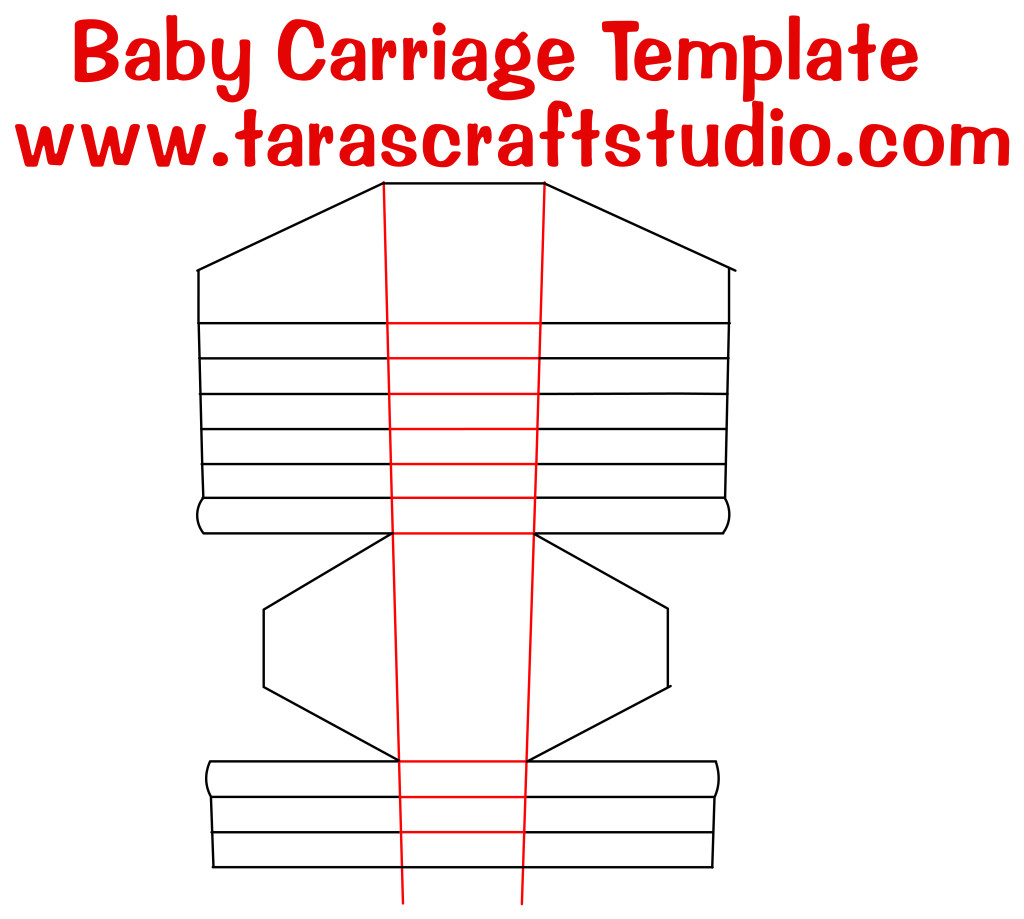
You will need to decrease your blade length and pressure on your machine to achieve a light score for the RED score lines. For my Pazzles, a blade length of 1.5 and a pressure of 13 works perfectly. Once you’ve cut the carriage, it will look like this:
If you’re going to add any decorative trim to the strips, apply it at this point. Fold along the scored lines:
Now curve the inner piece along the scored lines and glue the upper triangle to the middle triangle as shown below:
Glue the 3 lower strips to the center triangle with the outer strips consecutively glued first as shown below. If you prefer, you can attach all the strips with a brad.
Layer the remaining strips from outside to inside and either glue or attach the strips with a brad. You can trim the strip top edges so that only the outer curved strip is seen as shown below:
Cut out circles for the wheels and a handle for the front and attach them. I used Spellbinders scalloped circle dies for the wheels, I chose to use ribbon and flowers to cover where all the strips meet, but a decorative brad would work just as well.




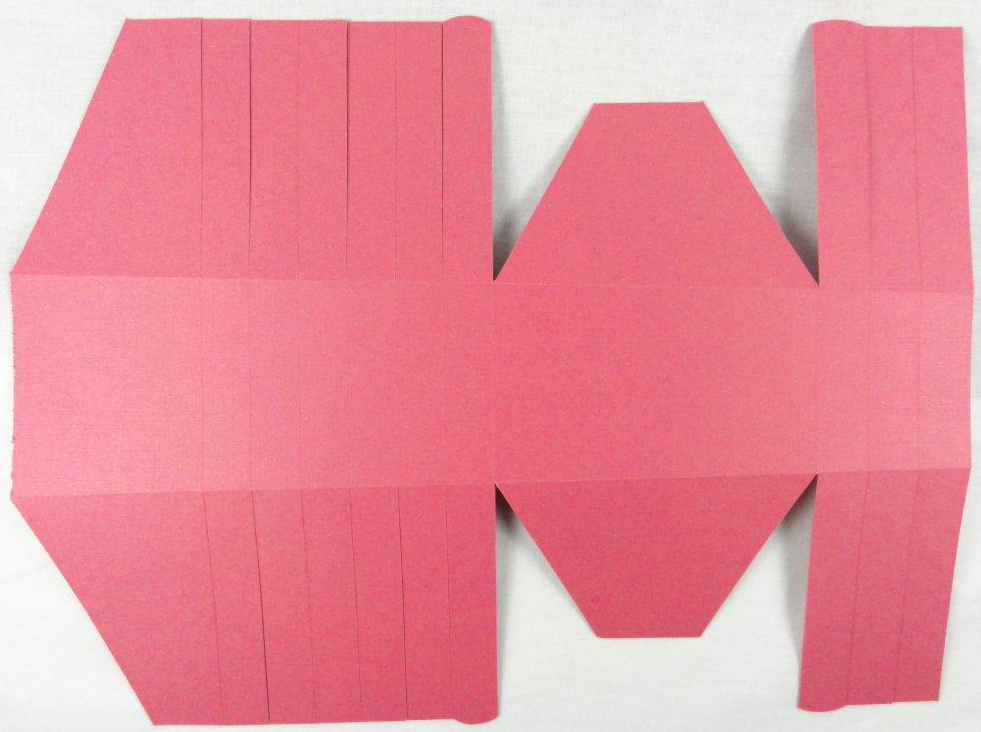
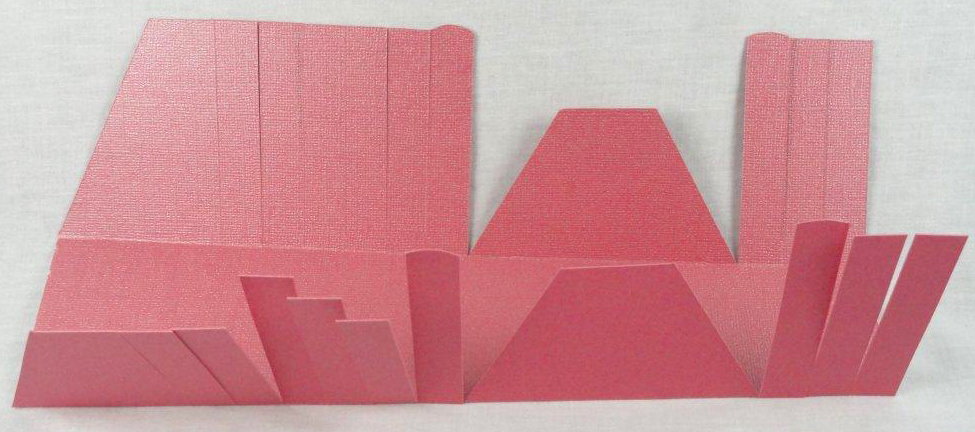
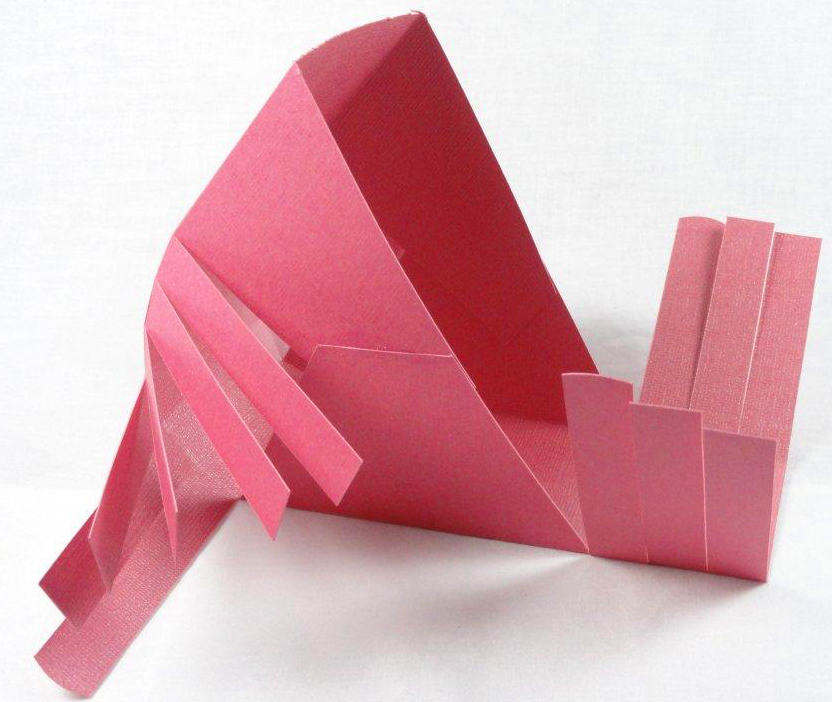
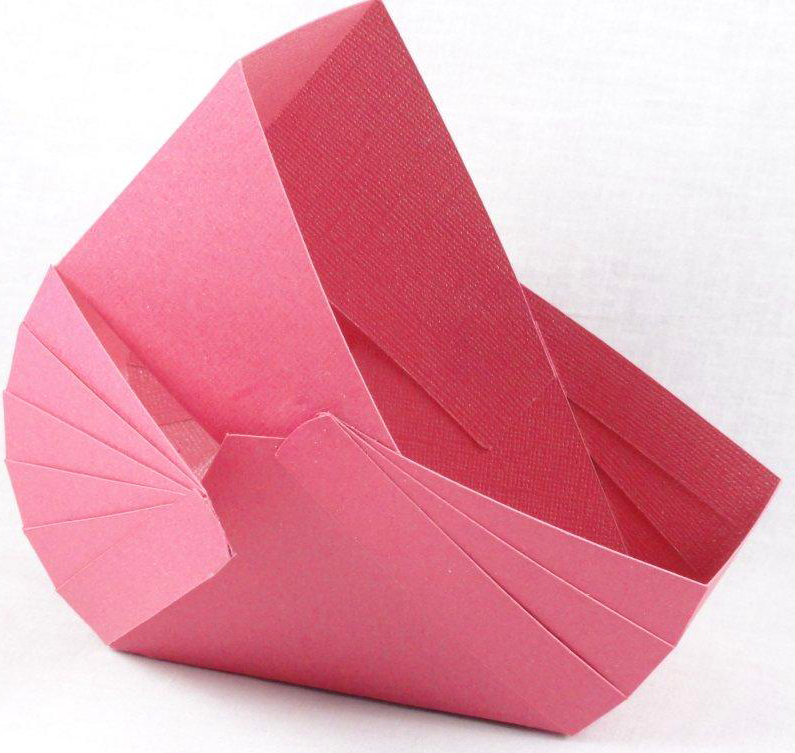
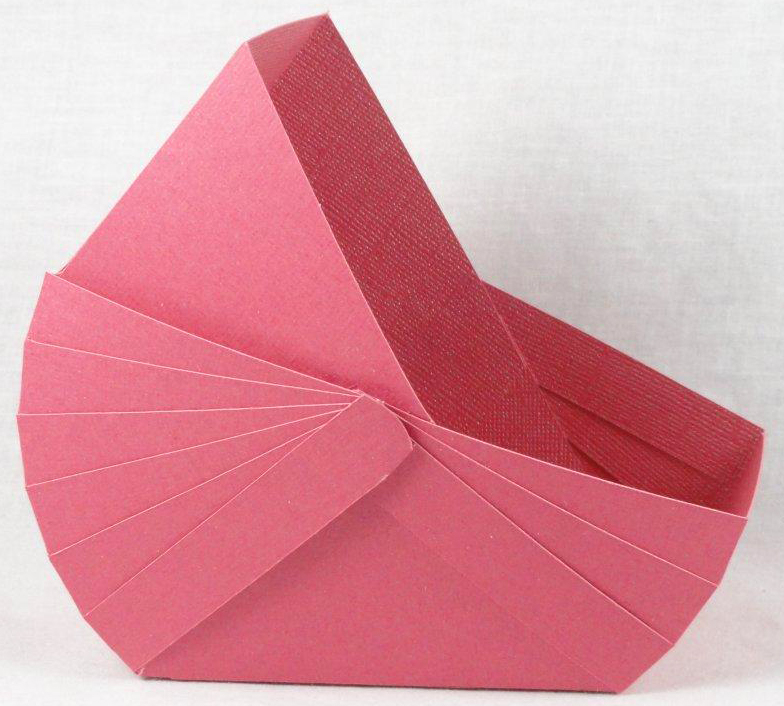
V
Hey Tara, I wasnt able to open your file in WPC, what program did you use? do you have a pdf version I can download please? I would like to make this for my upcoming niece/nephew.
TarasStudio
Hello,
I’m not sure why you are not able to download the WPC cutting file. I checked it this evening and it worked fine. Just right click on the link and “save as” to download. You can then open the file in your machine. All I made for this project was a cutting file – I did not make a manual template. I will try to revisit this project in the near future and make a manual template to post. In the mean time, I’m hoping you will be able to download and open the WPC file.
V
Hey Tara, I am able to download it but unable to open it. We are doing the bb announcement this weekend. Would you be able to convert it to a file ext of .doc or .pdf? pretty pleaseee. Do email me thank you.
TarasStudio
Hi,
I put the cutting file template on the post. I am also going to try to e-mail you the PDF as well. Hope this helps! Let me know if you’re able to work with this!
Tara
TarasStudio
Hi,
I converted the WPC cutting file to a JPG image and posted it on the baby carriage post. I also e-mailed it to you in an attachment. I hope this helps. My software won’t convert the file to PDF.
Lenoria Kelly
I love this! I am expecting my first Great grandbaby in May and I am going to try to make several of these and use as treat holders. I just downloaded the JPG file and will make the cuts by hand. Thank you for converting this to JPG.
Fernanda Borges
Hi I simply ove this tutorial, I will be doing those for my friend’s baby shower, but I am a completely beginner and would like to know which machine to cut you are talking about, look forward to hear, thanks.
Tara Brown
Hi Fernanda, I have a Pazzles Inspiration and many of my tutorials include a WPC cutting file to be used with this electronic cutting machine. I’m so glad you like the tutorial and would love to see some pictures of your project if you happen to take any photos! Take care!
Pauline
I too LOVE this pattern and am very interested in the jpg file. Would you be able to send me one with the dimensions? Need to make quite a few and this is THE cutest of all!
Sally La Com Fasano
Hi Tara. Haven’t used my Pazzles in years but am having my first granddaughter at 70 years old! I set such a high bar for my grandson’s baby shower invites that I am trying to figure out how not to short change the baby girl. Found your pattern and want to use them for invitations since I am having a Grandma baby shower for just my art friends and so only need 10 invites instead of the 40 for the first grandchild. I saw you mailed some one just a pattern that I could just cut out in case I struggle with using the pazzles. I find the machine is one you need to use or else start all over again to re-learn. If you have the time, I would truly appreciate anything you can do to help. I love all the pearls and lace and it is how I envision my invitations. Very darling!